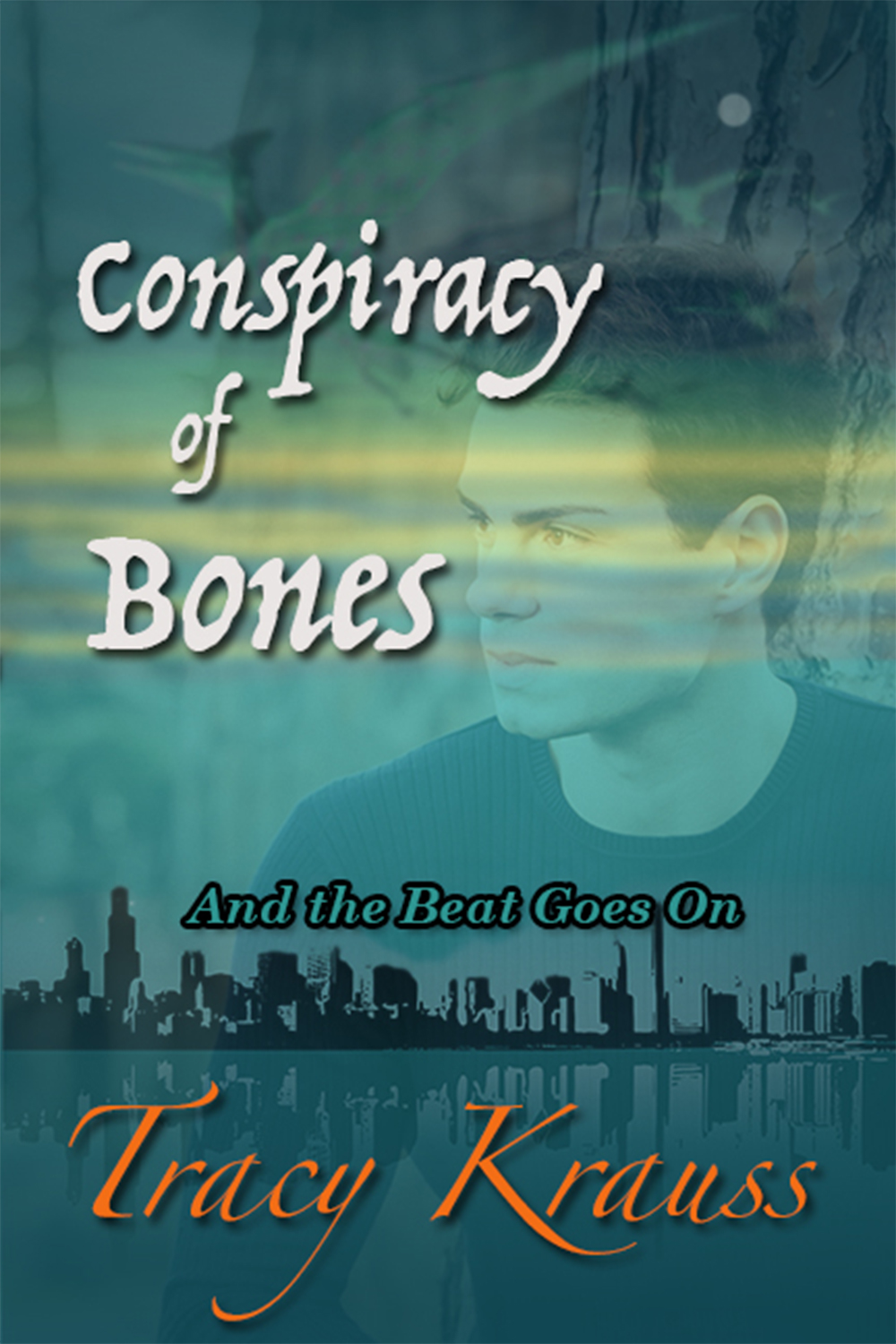
Get your free copy of this award winning book.
 There was a very informative and interesting panel at InScribe’s fall conference in September of last year which asked four different authors to share their favourite writing tools. On the panel were: Linda Hall, Rik Hall, Jane Wheeler, and Janice Dick. (And yours truly as moderator.) Here is a helpful list of tools mentioned:
There was a very informative and interesting panel at InScribe’s fall conference in September of last year which asked four different authors to share their favourite writing tools. On the panel were: Linda Hall, Rik Hall, Jane Wheeler, and Janice Dick. (And yours truly as moderator.) Here is a helpful list of tools mentioned:
By far the most popular tool (no surprise here) was Scrivener. Everyone on the panel – including me – love it. Here are some of the reasons:
– deals with complete projects
– flexible, user-friendly
– compile feature for whatever end result is desired, also for separating character / plotlines
– character / setting templates
– linked research
– notes for scenes, document, project (always visible)
– scene categorization (date, time, POV)
– can be colour-coded
– use for any writing or organization project (blogs, recipe collections…)
if you’re not using Scrivener, yet, you should really give it a try. It is free for first month (non consecutive uses so there is no pressure) and even then it is very affordable. I bought two subscriptions (one for my Mac and one for my PC) long before the trial period was up. It’s just that awesome.
Some tools just never go out of style. Invest in a good thesaurus or fond one online. It’s a great tool for bridging the gap between the right and left sides of the brain.
This was a popular one as well. Here are some of the resources suggested:
– Elements of Style – Strunk & White
– Woe is I – Patricia W. Carr (concise and humorous)
– Write! Better – Ray Wiseman (succinct)
– Writer’s Digest Books (eg. Plot & Structure by James Scott Bell, Scene & Structure, Characters & Viewpoint, etc.)
This is good for checking how your files will look on a kindle device before you go ahead and publish. Just drag and drop word docs and pdfs into this program and send them to your Kindle device. Another option is ‘Kindle Previewer’.
Any software that reads back to you is very useful when self-editing. It catches those mistakes that your brain skipped over because you knew what you meant to say. Mac’s have a built in ‘text to speech’ which you can check out by going to the system preferences. My Mac will read highlighted text using the ‘Option+Esc’ keys. There are other programs like ‘Natural Reader’ that are popular. The reverse (speech to text) is also useful if you want to ‘write’ while walking or just tired of typing all the time. You can use your computer or your phone for this.
Many different sites were mentioned and I suspect this one is very much about individual preference. However, here is what I managed to jot down:
– Livewritethrive by C.S. Lakin
– The Creative Penn by Joanna Penn
– goodreads – for leaving reviews, getting reviews, creating an author page, and interacting about books
– facebook groups – too many to mention or link to!
A couple of people mentioned that they liked to use some ‘old school’ methods of organizing when they write. For instance, index cards for each scene help one to visually lay out a book to see if it flows. Another mentioned using coloured pens specific to each character, the plot, setting etc. (FYI, Scrivener has both of these functions as well. Bonus!)
Linda Hall mentioned developing her own shortcuts to increase her productivity. (For instance: chc = church) To do so on a mac, go to Systems Preferences —Text—Shortcuts. (She suggested checking out court reporting for usable shortcuts.) This is very useful when using a phone, too.
Rik Hall, Linda’s husband and a professional publisher, mentioned two programs for those who are getting into self publishing:
I certainly found the panel very informative. I hope you have gleaned some useful bits of information here, as well.
I still find thesauruses handy. Fortunately there are good online ones out there.